Hi Everyone,
Just want to share how to use MSSQL Maintenance to run a Back Up Database Task with Maintenance Cleanup Task.
Below are the step by step process:
1. Open SSMS - SQL Server Management Studio
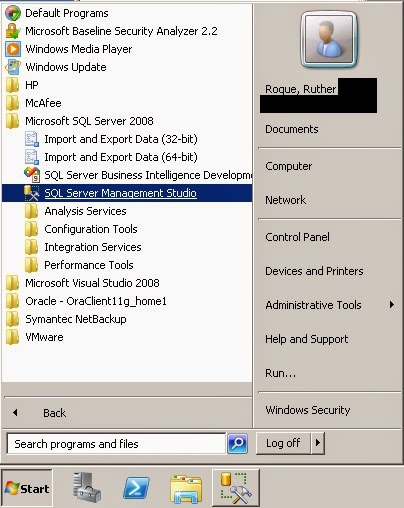
2. Login to SSMS - SQL Server Management Studio
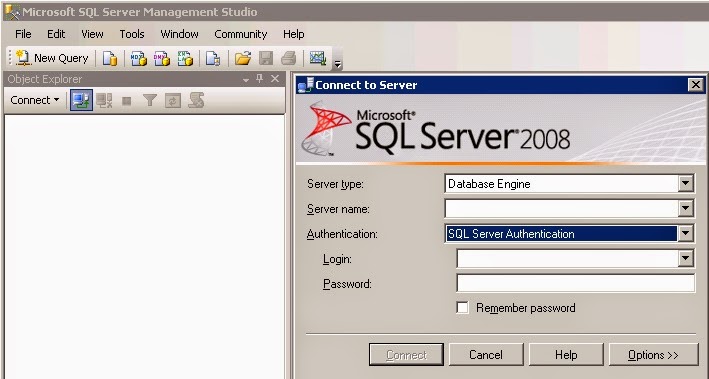
3. expand Management of Database Server, then right click Maintenance Plan to create New Maintenance Plan...
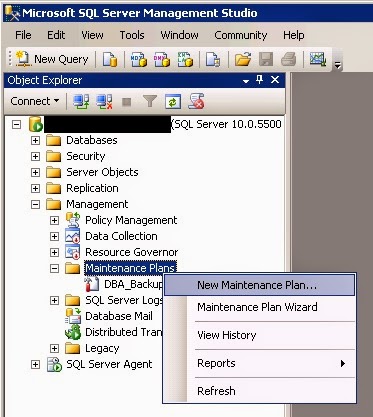
4. Type the name of your new Backup, then click Ok.
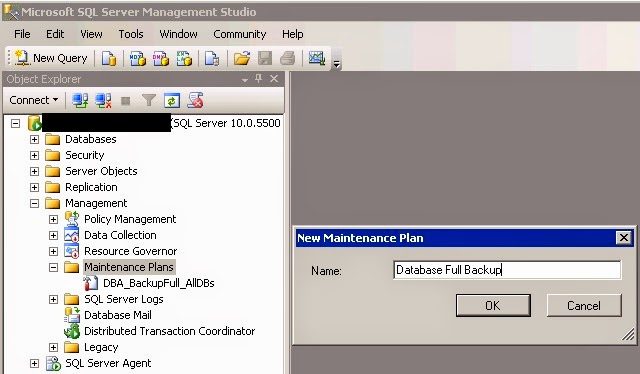
5. Configure the Backup Job Schedule, once your done, Click Ok. (i.e. if you want it to run Daily, Weekly, Monthly)
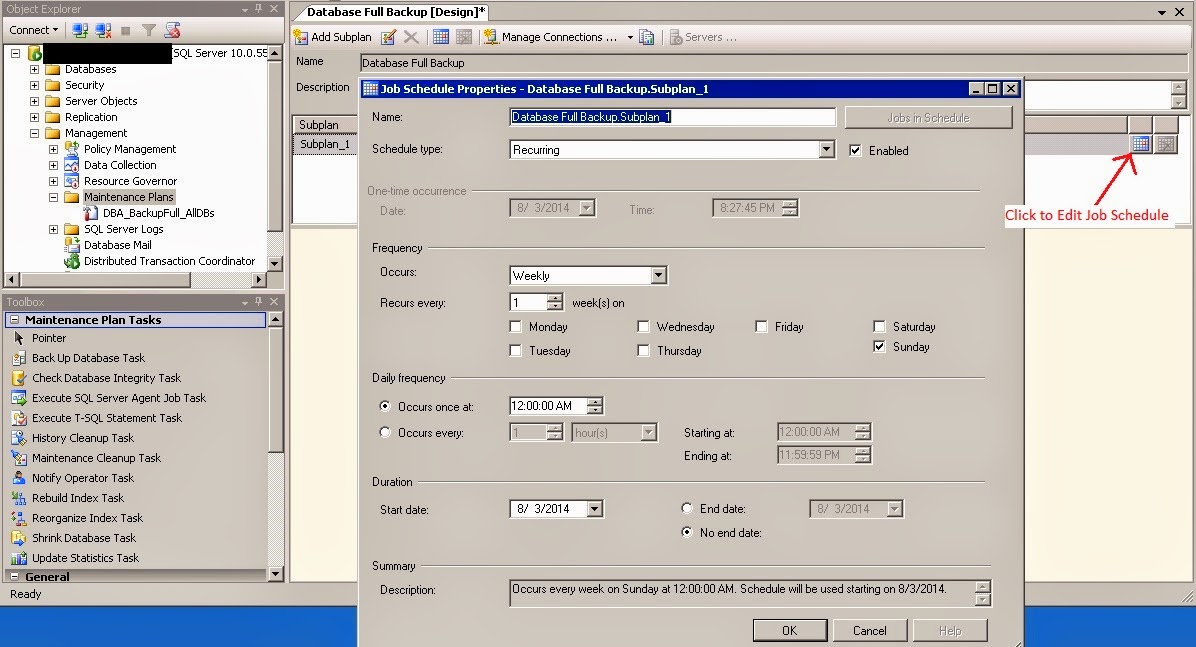
6. Click and Drag Backup Database Task and Maintenance Cleanup Task to the Maintenance Plan created.
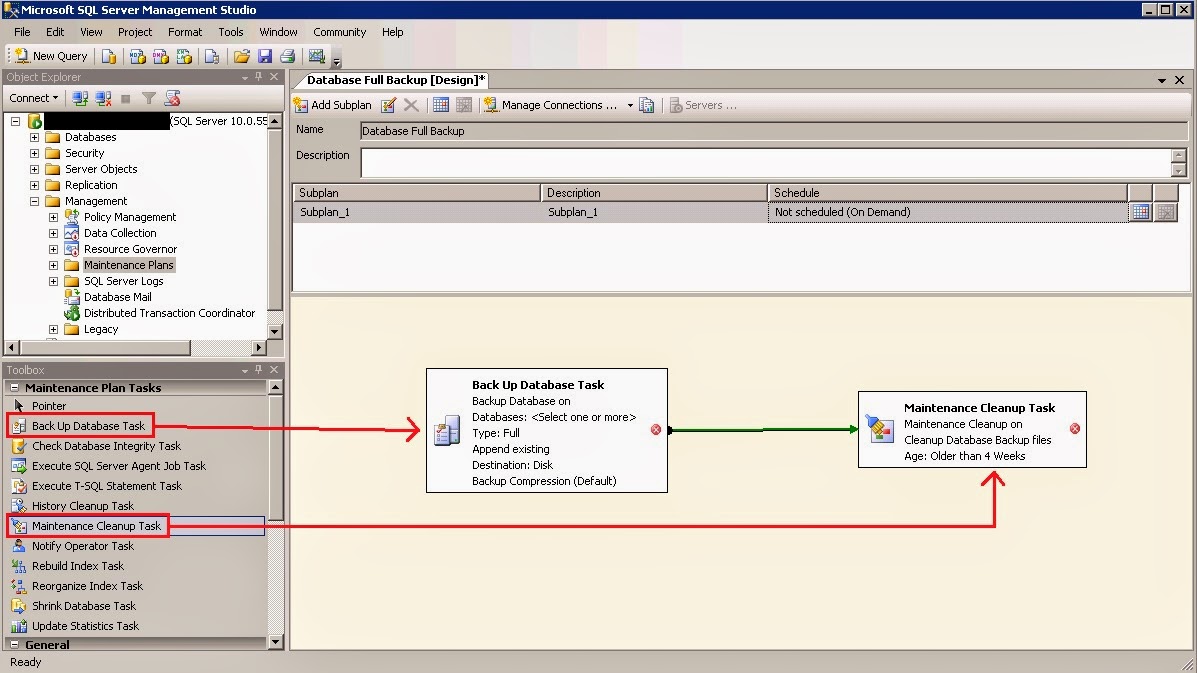
7. Don't forget to link Backup DB task and Maintenance Cleanup Task
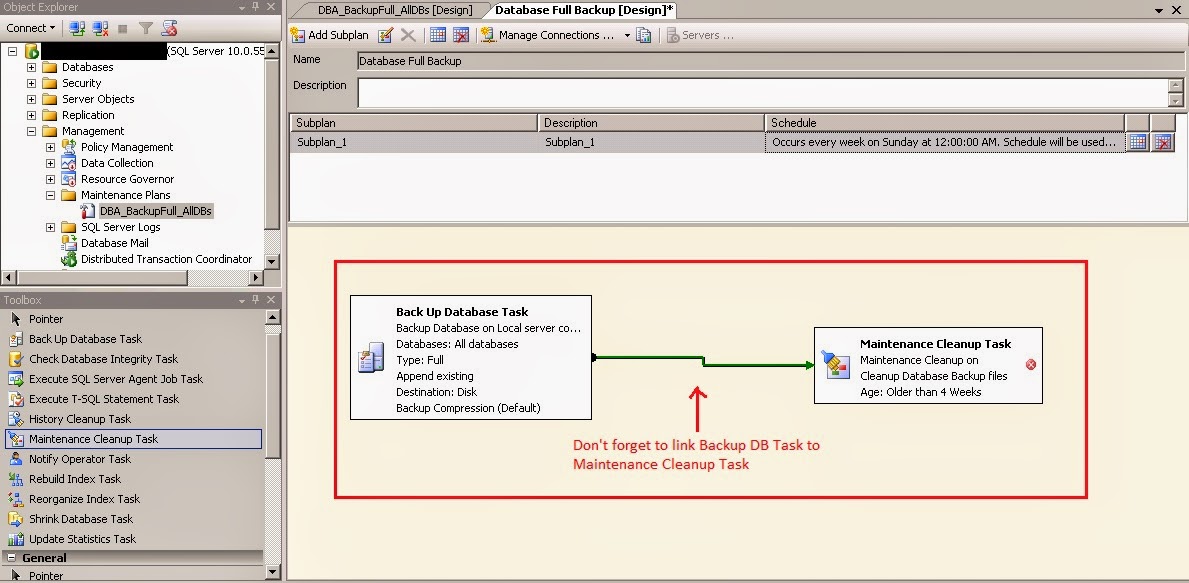
8. Right click then Edit Back Up Database Task. Don't forget to input the path from where you will dump the backup files and backup file extension (bak). Once your done with configuration, click Ok.
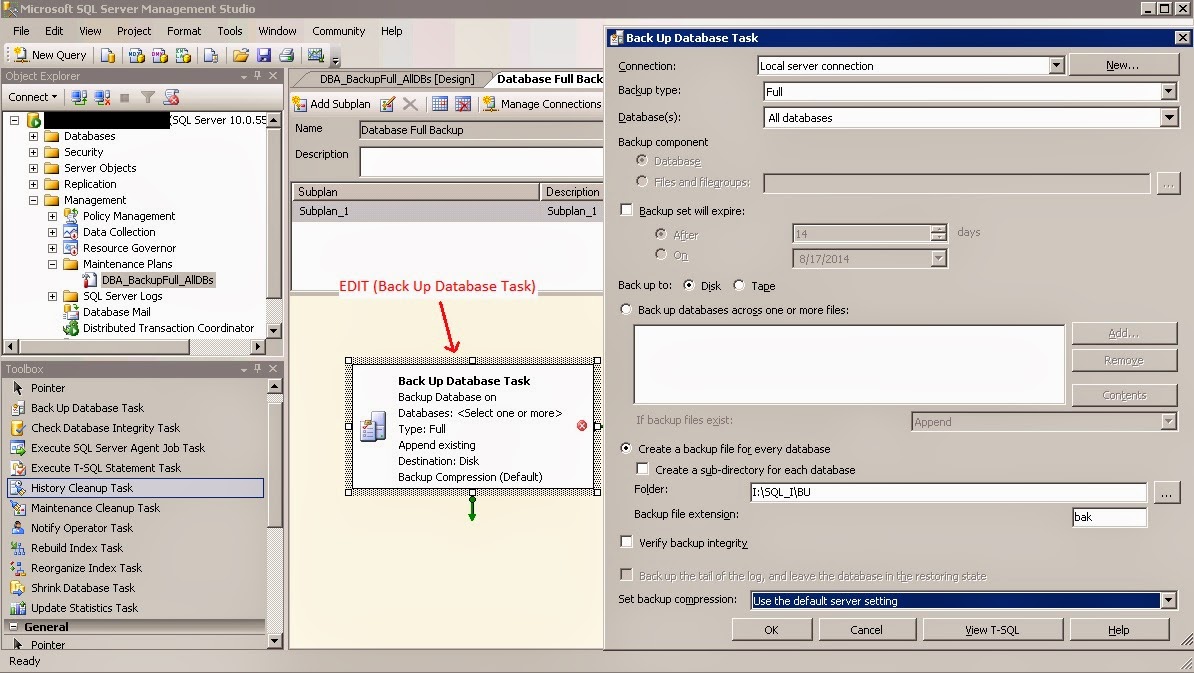
9. Right click then Edit Maintenance Cleanup Task. Set the same folder path and file extension, the same folder you set in Back Up Database Task. After you are done configuring the Cleanup task, click Ok.
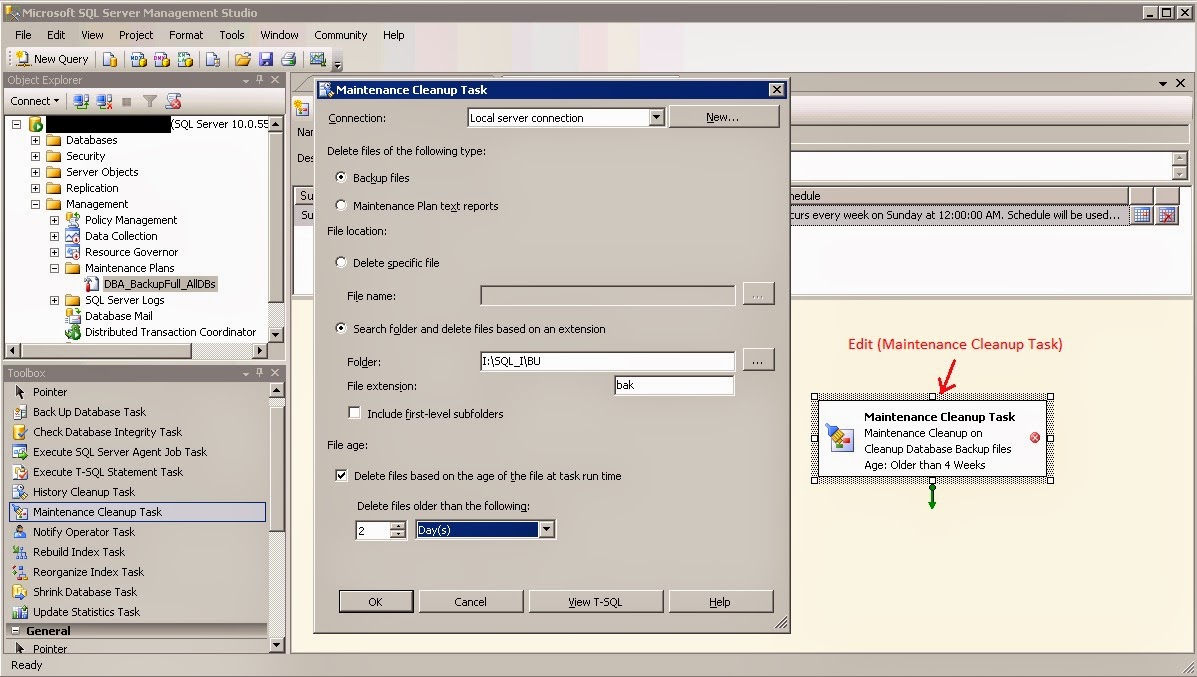
10. Now SAVE your work and your Done!
Your DB Full Backup Maintenance Plan is ready run.
Congratulation!